Explore chief features of our product table plugin in a guided demo tour
Ready to use table and list layout templates based on different industries
See our additional premium extensions for product table PRO in action
Product tables working with variety of other woocommerce extensions
All integration demos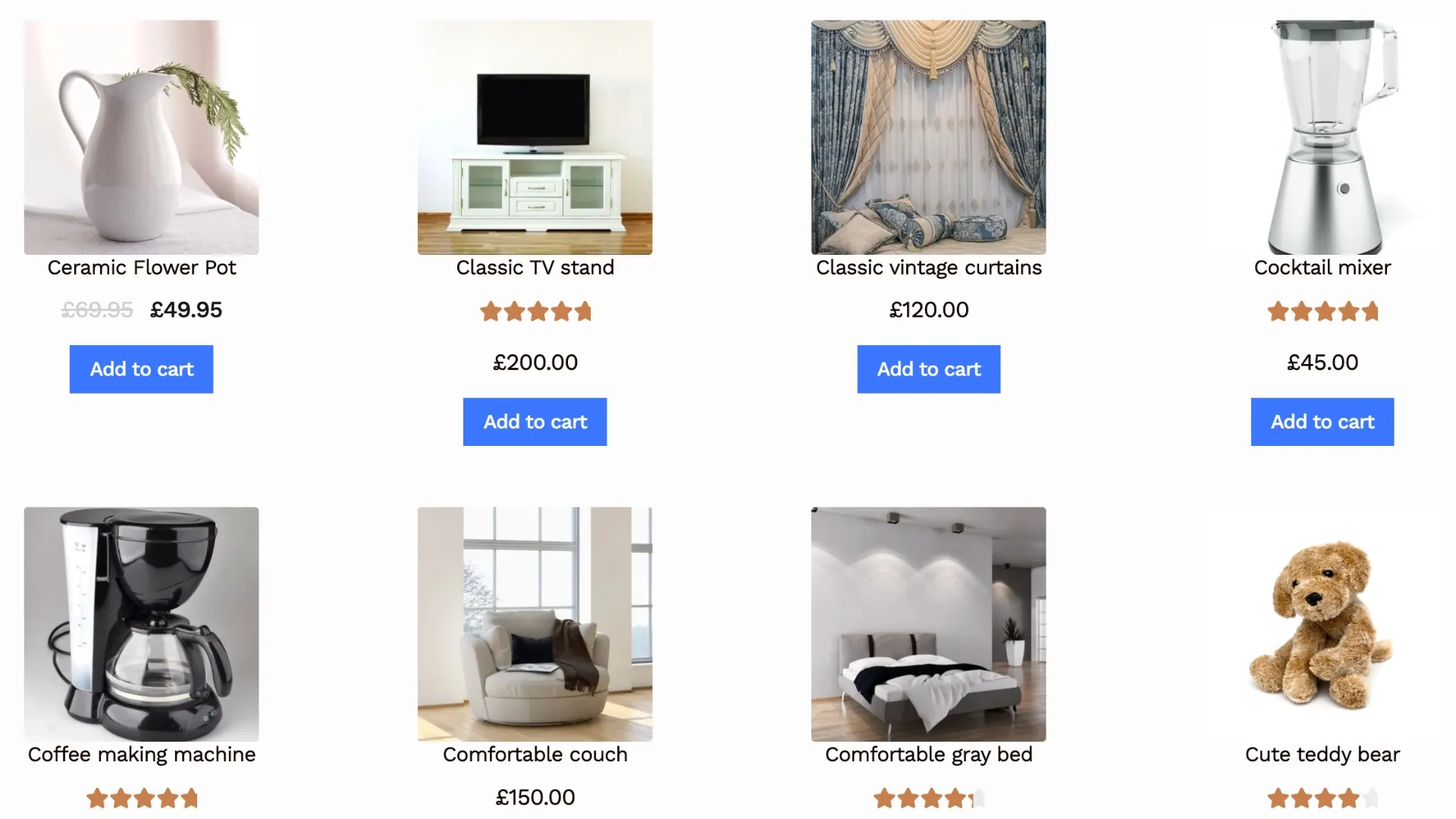

Perfect for selling products that require focus on key product properties and comparing them. Eg. spare parts, wholesale, catering, music, etc.

Best for shops selling products that require focus on image and description. Eg. food menu, consumer electronics, game cards, wine, books, etc.

Create a custom grid layout and provide view switcher buttons above the table to let shoppers see products in table or grid layout (requires the grid table view switcher addon plugin addon ).
Select a license key that best suits your shop and let's get started today!

In case you don't find an answer here just write in and we'll be happy to help you
Yes! Our product table plugin lets you effortlessly replace the default WooCommerce product grid with flexible, modular table and list layouts. To enable this feature, go to wp admin → product tables → settings → replace shop product grid with table.
Absolutely! You can fully customize the table styling and text using the plugin facilities. Any table element like buttons, link, product image, stock etc can be re-styled to perfectly align with your brand theme. The plugin includes a live styling preview facility to easily experiment and apply different designs.
Yes, the table columns are fully customizable. You can show any product properties in your table columns such as attributes, custom fields, dimensions, price, name, sku, discounts, brand, category, stock, download links, etc (50+ property elements available). You can easily add, remove, or reposition columns.
Absolutely! Our flexible table editor allows you to display any custom product properties specific to your industry. For example, an auto parts retailer can showcase dimensions, SKUs, and bulk discounts, while a music store can feature track duration, artist, and album details. You can easily customize your product tables to highlight the exact properties that matter most to your business and customers. You have complete control over what kind of product information is displayed in your tables / lists.
Yes you can show wholesale and pricing discount in the product table. Our plugin supports integration with several third party wholesale & pricing discount plugins like: Wholesale Suite - WooCommerce Wholesale Prices & B2B Plugin, Advanced Dynamic Pricing for WooCommerce, WooCommerce B2B, Discount rules for WooCommerce, and more. So you can show wholesale and pricing discount directly in your product table.
Our product table plugin has been tested with dozens of popular wordpress themes such as Avada, WoodMart, FlatSome, Astra, Storefront, The7, etc — and it works very well with all of them. The plugin is being used with 100s of other themes by our customers with no reported issues with any popular theme. In case you find any issue with your theme, you can always reach out to us for quick assistance!
Yes, you have the option to create a 'variation table' which will only show product variations in separate rows in the product table. You can select variations based on parent variable products or by category, variation SKUs, IDs, attributes, etc. You can even automatically replace the variation product form on your variable product pages with custom variation tables to help customers quickly find the variations they want.
Yes! You can easily change every piece of text in the product table using the table editor. While we have set some of the default text in English, you can completely modify it to your own language with just a few simple steps. The plugin also supports 'multi-language' websites through seamless integration with the WPML plugin.
While we don’t offer a free trial, we provide something even better — a 30-day full refund policy if you’re not satisfied with the plugin. This makes your investment in the plugin completely risk-free.
Yes, you can easily switch over your PRO license from your staging site to the production site. Just deactivate the license key on the staging site and activate it on production. You can even keep the same key activated on both sites if your staging domain matches patterns like localhost, dev.*, staging.*, etc.
If you’re not satisfied with the plugin for any reason, we offer a 30-day full refund policy. Simply contact us within 30 days of your purchase, and we’ll process a full refund — quick and hassle-free.