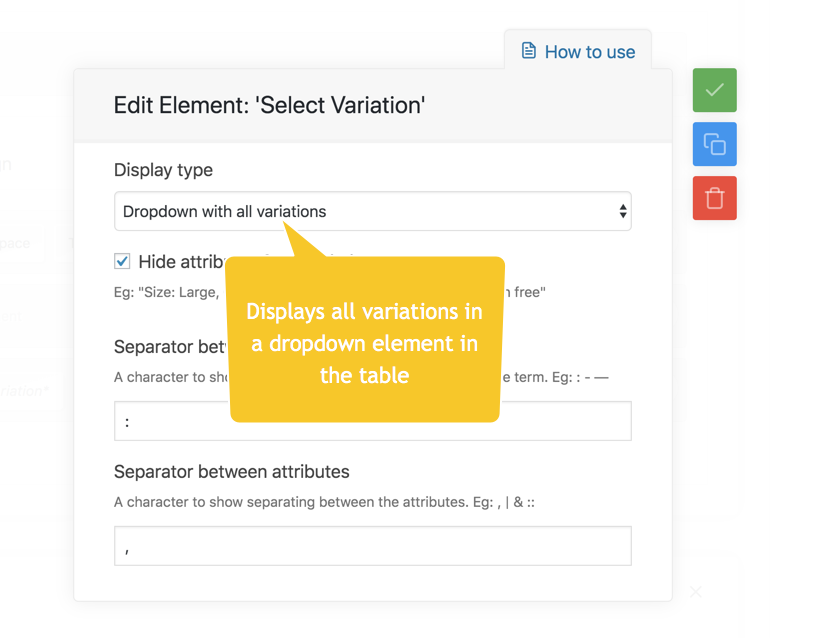This is a quick guide to help you get started with an audio shop catalog. Please see the plugin tutorials for detailed instructions. And feel free to ask questions via the support form.

Important notes and gotchas
Audio preview
Using Excerpt element:
You can provide a preview for your tracks in the table with a few simple steps. Begin by using the short description field of the product to add an audio embed. Make sure there is no extra space above or below the track. otherwise it will spoil the alignment in the table.

Now use the excerpt element in a table column. When you view the table, at first the audio player may appear to have strange width issue. This is a known problem with the wordpress audio player in certain conditions. But it can be easily fixed by giving a width to the Excerpt element eg: 300px. Now the audio player will take on the same width as the Excerpt element.


Using Custom Field element [PRO]:
You may not wish to use the product excerpt to display your audio track preview. Perhaps you wish to add other information in the excerpt or you simply wish to have the flexibility to place the preview in a separate element to position it in a particular way.
In this case, place the audio embed code in a custom field of the product. You can read more about using custom fields here, and wordpress audio embed shortcode here.

and in the table use a custom field element. ‘Display custom field value as’ to ‘HTML’. This will parse the embedded audio shortcode as well.
Again, you must give a width to the custom field element to fix the wordpress audio player width.

Overall table style
In the table editor open the ‘Style’ tab. From here, you can control many general style settings for the table. These settings can be further customized per column or element. But it is best to start from the Laptop style panel to save effort of going to each element and repeating styles. Also you can control the width of the container from Laptop style > Container > Max-width.

BPM, Genre and other properties
You can display as many other properties of the tracks as you require. This may include Mood, Song length, License type, etc. In this example BPM is being set through a custom field and genre through an attribute.
Please view the tutorial series of the plugin on how to setup elements like custom field, attributes, navigation and customize the table’s response layout as per your choice.
If you get stuck anywhere or have questions on how to get specific results, please reach out via the support form.